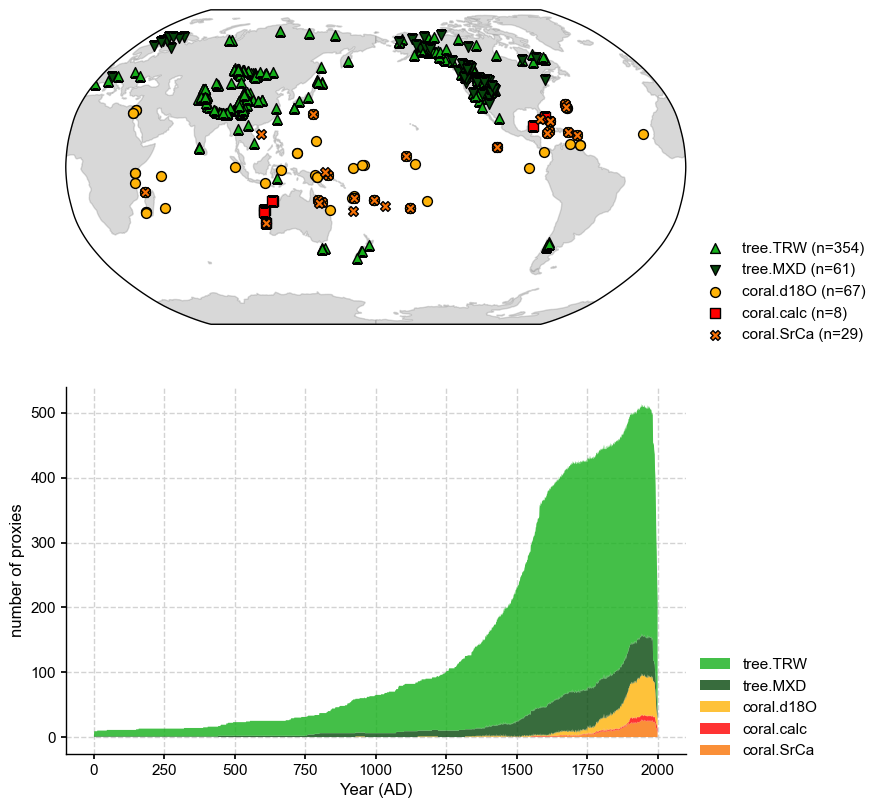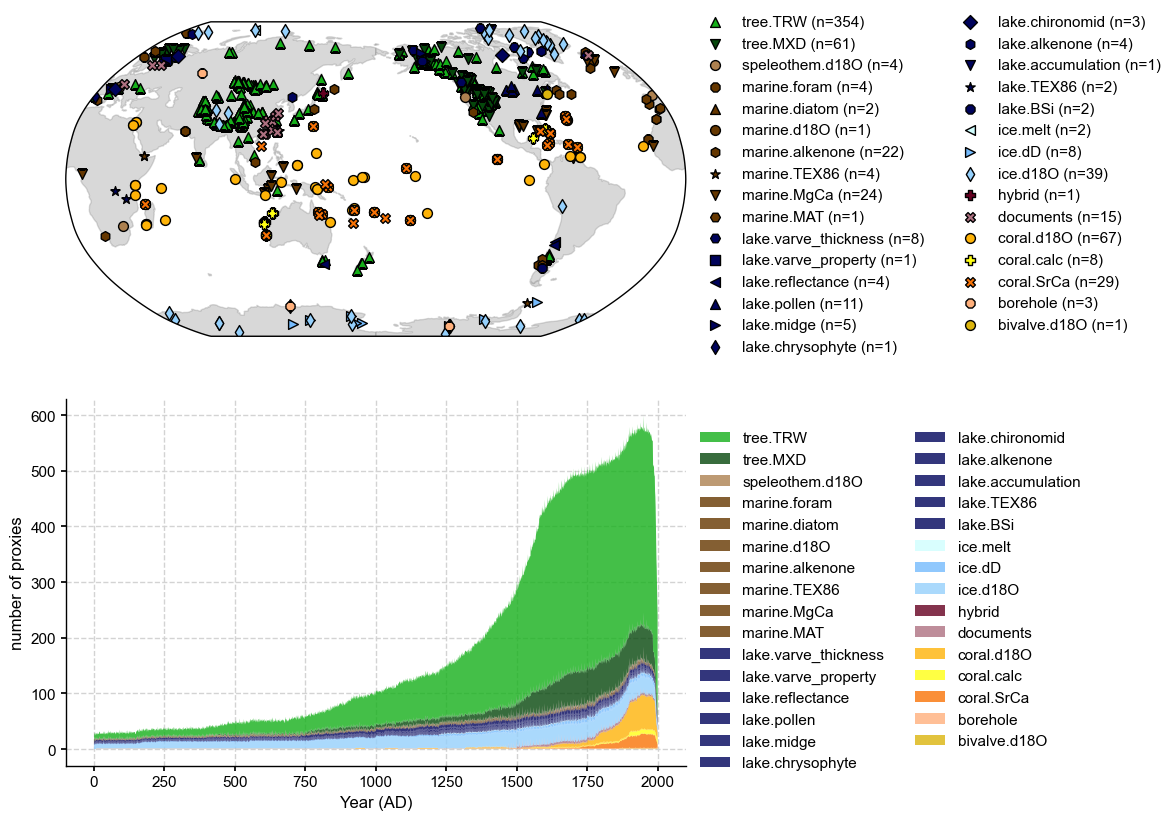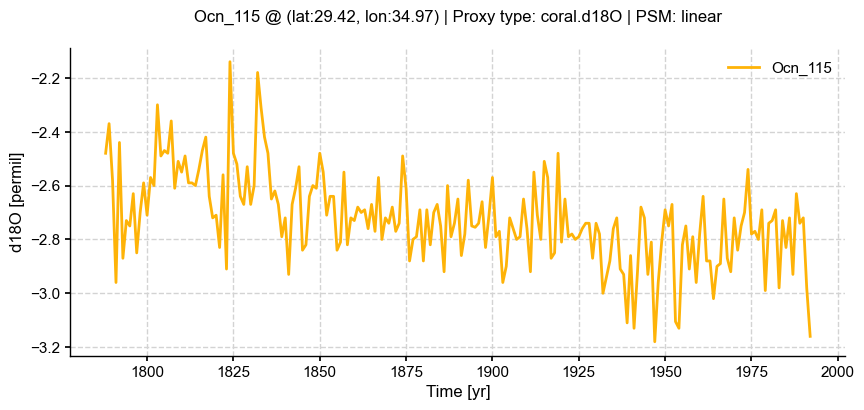Plot proxies¶
Expected time to run through: 3 mins
This tutorial demonstrates how to visualize the loaded proxies in LMRt.
Test data preparation¶
To go through this tutorial, please prepare test data following the steps:
Download the test case named “PAGES2k_CCSM4_GISTEMP” with this link.
Create a directory named “testcases” in the same directory where this notebook sits.
Put the unzipped direcotry “PAGES2k_CCSM4_GISTEMP” into “testcases”.
Below, we first load some useful packages, including our LMRt.
[1]:
%load_ext autoreload
%autoreload 2
import LMRt
import os
import numpy as np
import pandas as pd
import xarray as xr
Load configurations and the proxy database¶
[2]:
job = LMRt.ReconJob()
job.load_configs(cfg_path='./testcases/PAGES2k_CCSM4_GISTEMP/configs.yml', verbose=True)
job.load_proxydb(verbose=True)
LMRt: job.load_configs() >>> loading reconstruction configurations from: ./testcases/PAGES2k_CCSM4_GISTEMP/configs.yml
LMRt: job.load_configs() >>> job.configs created
LMRt: job.load_configs() >>> job.configs["job_dirpath"] = /Users/fzhu/Github/LMRt/docsrc/tutorial/testcases/PAGES2k_CCSM4_GISTEMP/recon
LMRt: job.load_configs() >>> /Users/fzhu/Github/LMRt/docsrc/tutorial/testcases/PAGES2k_CCSM4_GISTEMP/recon created
{'anom_period': [1951, 1980],
'job_dirpath': '/Users/fzhu/Github/LMRt/docsrc/tutorial/testcases/PAGES2k_CCSM4_GISTEMP/recon',
'job_id': 'LMRt_quickstart',
'obs_path': {'tas': './data/obs/gistemp1200_ERSSTv4.nc'},
'obs_varname': {'tas': 'tempanomaly'},
'prior_path': {'tas': './data/prior/b.e11.BLMTRC5CN.f19_g16.001.cam.h0.TREFHT.085001-184912.nc'},
'prior_regrid_ntrunc': 42,
'prior_season': [1, 2, 3, 4, 5, 6, 7, 8, 9, 10, 11, 12],
'prior_varname': {'tas': 'TREFHT'},
'proxy_frac': 0.75,
'proxydb_path': './data/proxy/pages2k_dataset.pkl',
'psm_calib_period': [1850, 2015],
'ptype_psm': {'coral.SrCa': 'linear',
'coral.calc': 'linear',
'coral.d18O': 'linear'},
'ptype_season': {'coral.SrCa': [1, 2, 3, 4, 5, 6, 7, 8, 9, 10, 11, 12],
'coral.calc': [1, 2, 3, 4, 5, 6, 7, 8, 9, 10, 11, 12],
'coral.d18O': [1, 2, 3, 4, 5, 6, 7, 8, 9, 10, 11, 12]},
'recon_loc_rad': 25000,
'recon_nens': 100,
'recon_period': [0, 2000],
'recon_seeds': [0,
1,
2,
3,
4,
5,
6,
7,
8,
9,
10,
11,
12,
13,
14,
15,
16,
17,
18,
19],
'recon_timescale': 1,
'recon_vars': 'tas'}
LMRt: job.load_proxydb() >>> job.configs["proxydb_path"] = /Users/fzhu/Github/LMRt/docsrc/tutorial/testcases/PAGES2k_CCSM4_GISTEMP/data/proxy/pages2k_dataset.pkl
LMRt: job.load_proxydb() >>> 692 records loaded
LMRt: job.load_proxydb() >>> job.proxydb created
Visualize specific proxy types¶
[4]:
proxydb_mix = job.proxydb.filter_ptype(['coral.calc', 'coral.d18O', 'coral.SrCa', 'tree.TRW', 'tree.MXD'])
fig, ax = proxydb_mix.plot()
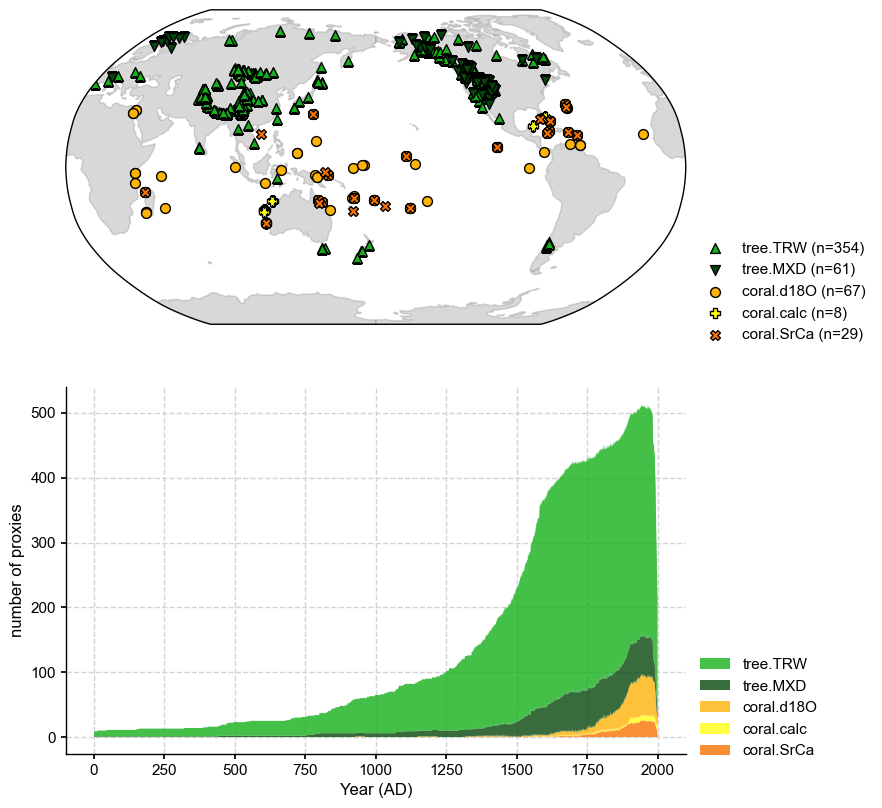
Modify the markers and colors for specific proxy types¶
In case there are special proxy types for which we don’t have a default marker & color style, or that we’d like to specify a style that is different from the default one, we may specify as the following:
[5]:
p2k = LMRt.visual.PAGES2k()
new_colors_dict = {'coral.calc': 'r'}
new_markers_dict = {'coral.calc': 's'}
p2k.colors_dict.update(new_colors_dict)
p2k.markers_dict.update(new_markers_dict)
fig, ax = proxydb_mix.plot(p=p2k)